- Home
- About our data and reports
- Using data and dashboards on TDI
- Power BI dashboard FAQ
Power BI dashboard FAQ
This page has been designed to help answer some of the frequently asked questions in regard to using the published power bi reports.
If you have a question that hasn't been answered, please get in touch with us at datagroup@nes.scot.nhs.uk
How do I filter the data?
Whether you wish to view data for a singular NHS board, a specific job family or simply want to know what breakdowns are available, this short video will help you to understand the filters available and how they work across the various power bi dashboards available in TDI.
How do I export data from the dashboard?
Do you wish you could export the data from the power bi report into excel to allow you to work further with the data? This short video will show you the steps required for exporting data from the various power bi dashboards available on TDI.
Please note, that PowerBI has an export limit of 150,000/n rows, where n is the number of columns in the table. Please check the footnote of any data exported as there will be a note if the exported data exceeded the allowed volume which would result in data being omitted.
If working from a laptop and wanting to export data. If you get to the window which asked 'Which data do you want to export?' but are unable to see 'Export' button, please click on the blue 'View Fullscreen' button beneath the dashboard which should then make the view large enough for the 'Export' button to appear within the window.
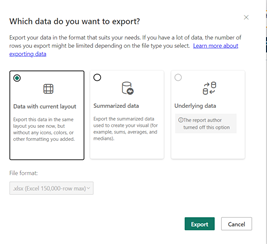
How do I use the drilling options within the data table?
Have you ever wondered how to get the data in the table to display at a higher level than originally displayed? Or perhaps you just want to know what the arrow icons on the upper right-hand side of the table are for.
This short video will help you to understand the drilling options available in the data table tabs and how they work across the various power bi dashboards available in TDI.
How do I use the Field Selector options on some tables?
We have added some new functionality to the tables in our latest Official Statistics available in September (and looking to expand this to other outputs) allowing users to build their own tables to export the data they need.
The short video will guide you through this.
Please note, that PowerBI has an export limit of 150,000/n rows, where n is the number of columns in the table. Please check the footnote of any data exported as there will be a note if the exported data exceeded the allowed volume which would result in data being omitted.